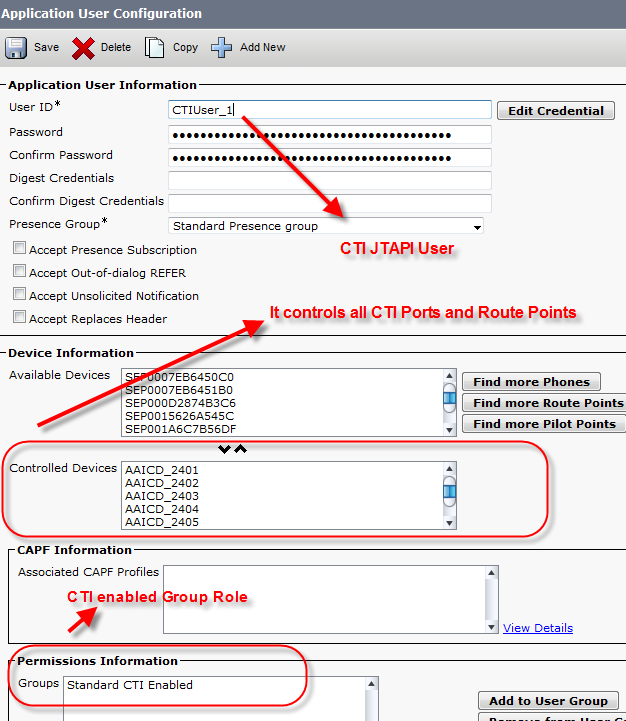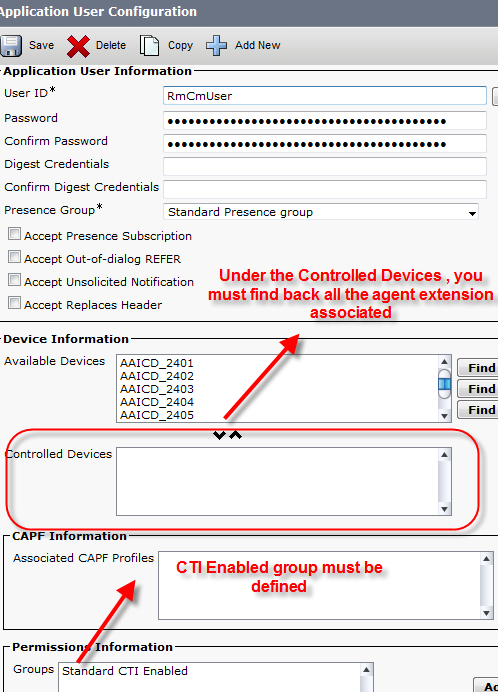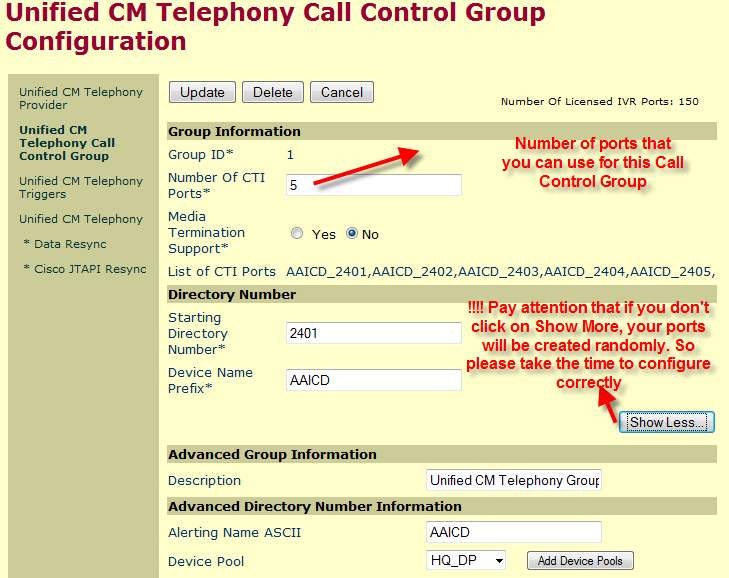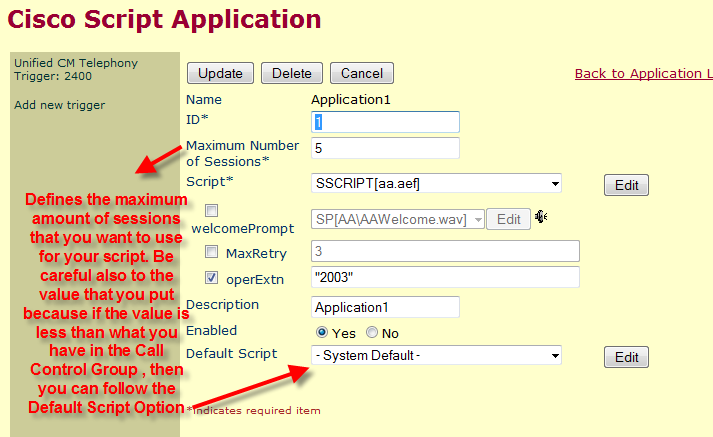by olivier | May 21, 2012 | CUCM, SIP
Hi ,
Recently , I had to configure a SIP trunk to operate with Microsoft Exchange as voicemail system but as the integrator of the exchange doesn’t know a lot about his system , he was unable to configure the voicemail boxes with the correct number so it gave me some mistake as Exhange was unable to resolve the called number . So after some searches , I found that we can use the SIP Normalization as in the CUBE but this time directly in the CUCM .
The SIP normalization for SIP trunk on CUCM is based on lua ( an old application language) but even if you have no complex structure , you can easily modify the SIP stack in the inbound and outbound direction.
So you need to read the cisco documentation to master but after an half day you can already play with it to have something.
Lua is really something that you need to try when you need to update a little your sip fields/option and which is really powerful . I will come on later on this post to put a short example.
🙂
by olivier | Aug 21, 2010 | CCME, CUCM, H.323, IOS, Lab, MGCP, SRST
Hi ,
Just as a reminder when you sit in the lab, try to not forget to put the correct Calling number , type and plan and this for all situation so it is true as well for SRST.
So a good vision of the call routing is important
by olivier | Apr 17, 2010 | CUCM, Lab, UCCX
Here are some stuff regarding the UCCX .
First of all , please check that under the menu Subsystems>Cisco Media , you have well CTI port defined. It is depending on your license.
For reminder , the JTAPI User is the user which will control the CTI Route Point and the CTI Ports ( Everything must be populated via the appadmin).
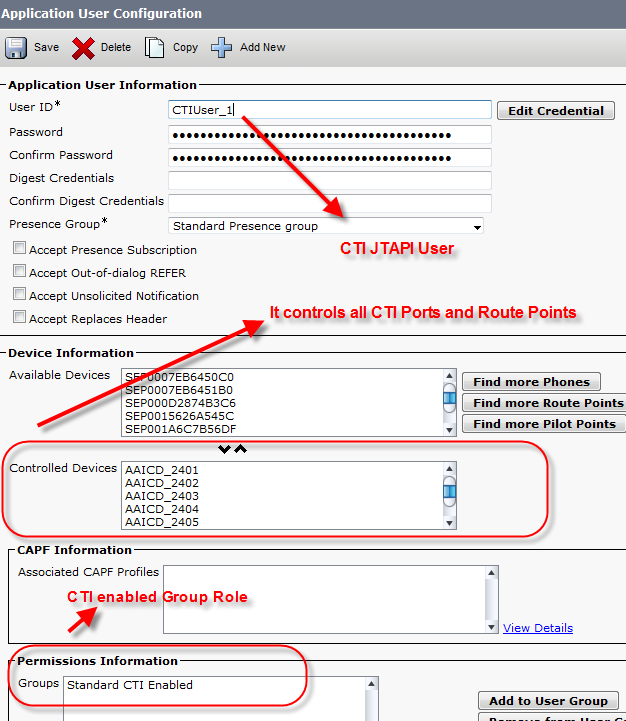
Jtapi User
The RmCM user is the user which must control the agent extension and the supervisors. Don’t forget also to define under your agent/supervisor agent the primary line and the IPCC extension.
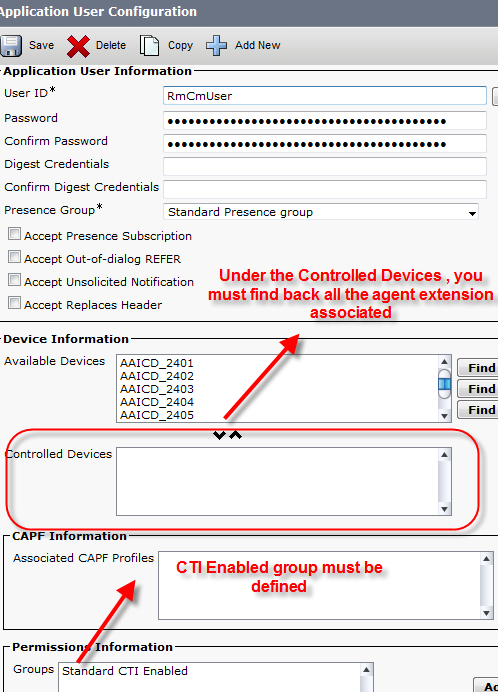
RmCm User
Define then the Telephony Call Control Group that you will use to define the amount of CTI ports that you will use for your script/applications. Don’t forget to click on the Show More button in order to configure correctly your ports
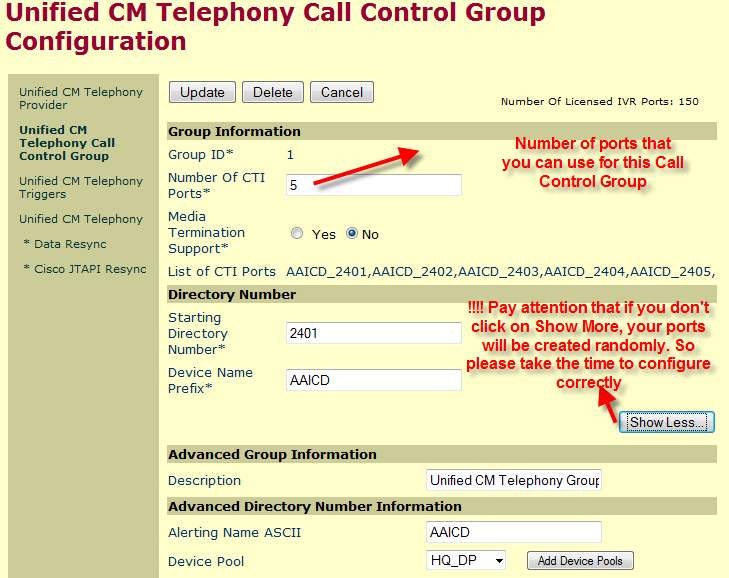
Call Control Group Definition
In your application script , the Maximum Number of Sessions has to match the CTI port that you have defined in your call control group. If it is not the case, then you can encounter the conditions where you will hit the default script message so the message “Sorry we are experiencing ……”.
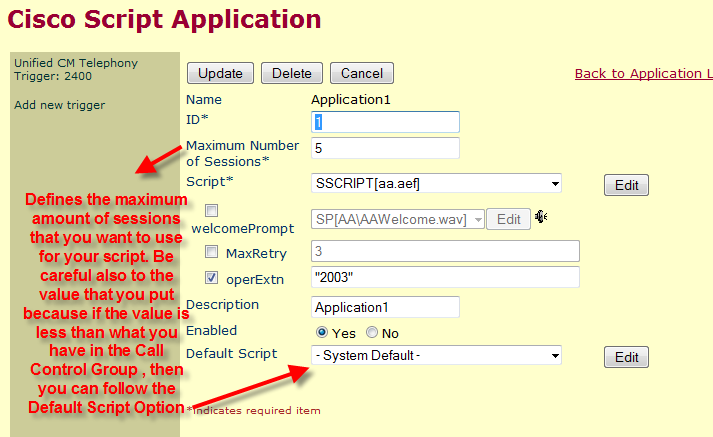
Script Application Definition
by olivier | Mar 10, 2010 | CUCM, Lab, Written Theory
Here is the list with all the Call Manager services:
- Call Manager : Provides call processing
- TFTP : responsible for building and serving files for devices
- Messaging Interface : used with voice mail systems which use SMDI
- IP Voice Media Streaming Application: provides functionality underlying MOH, conferences, MTP, …
- Telephony Call Dispatcher (TCD) : provides hunting group with Auto-Attendant console
- CTL Provider : works with CTL Client to change security mode from nonsecure to secure
- MOH Audio Translator : it converts audio files for MOH utilisation
- RIS Data Collector : collects and distributes real-time information
- Extension Mobility : login/logout features
- CDR Insert : is responsible for CDR operations
- IPMA : Manager/assistant service
- Extended functions : call-back and QRT service
- Serviceability Reporter : generates reports on logged information
- Webdialer : allows web application to make call control
- CAPF : Issues locally Significant Certificates (LSC)